Pricing Gun FAQs
How do I set up the print characters I need?
Individual print points can be set to the desired value by means of an adjusting knob on the printhead: simply move the slider to the position to be changed, then turn the wheel until the desired value appears in the viewing window of the printhead. Each individual digit can be adjusted in this way. Blank values can also be selected for positions on the label that are to remain unprinted. Finally, move the slider back to its initial position. The print ribbon/stamp is now set to the desired print image.
Can I change the characters on my gun to meet my requirements?
Yes, if you have a METO gun, we can change the characters to suit your needs on your gun. We can change alphabet to numeric, or numeric to alphabet depending on what your business requires. Please contact us to discuss exactly what you require. We also may have other guns that could meet your requirements.
Are instructions available for changing the labels or ink rolls?
Instructions on how to load labels and change the ink rollers are sent when you purchase a gun.
You can also look at our Youtube channel as we have some instructional videos situated there. https://www.youtube.com/@gleesonagencies
Where can I purchase labels suitable for my gun?
Use our Product Finder to find labels suitable for your pricing gun.
Where can I purchase ink rollers suitable for my gun?
Use our Product Finder to find ink rollers suitable for your pricing gun.
- Choosing a selection results in a full page refresh.
Quick links
!